5 RV Internet Solutions: Stay Connected on the Road
Do you want to stay connected while on the road? Here are our top five RV internet solutions that kept us connected, productive and entertained while traveling full-time via RV.
Sometimes I kind of resent the power it has over me.
It’s strange to resent something and be thankful for it at the same time, but that’s how I feel about our RV internet solutions as we travel full time.
Our internet connection is absolutely necessary, making great things possible. And yet the pursuit of that connection seems to occupy far too much of my mind space and time on far too many occasions.
No matter how you might feel about staying connected on the road, it is essential for “digital nomads” like ourselves to have access to the internet.
First, a big caveat. I do not know everything there is to know about “mobile connectivity.” Even after a year and a half on the road, staying connected with a strong signal continues to be an elusive goal.
Try working from a boondocking site in central Arizona; that’s a big challenge!
That said, I have discovered ways to improve our access to a wireless connection and have narrowed down the list of great products that enhance overall signal strength.
Today I share how we traveled for over a year, lived in an RV, discovered outdoor adventures in national parks, while also building our online businesses. To succeed it was imperative we had the best internet options for RVers.
So let’s jump in and review my list of top recommendations for an RV internet connection.
TREKKN is ready-supported. We may earn a small commission for qualifying purchases, at no additional cost to you. Please read our disclosure for more information.
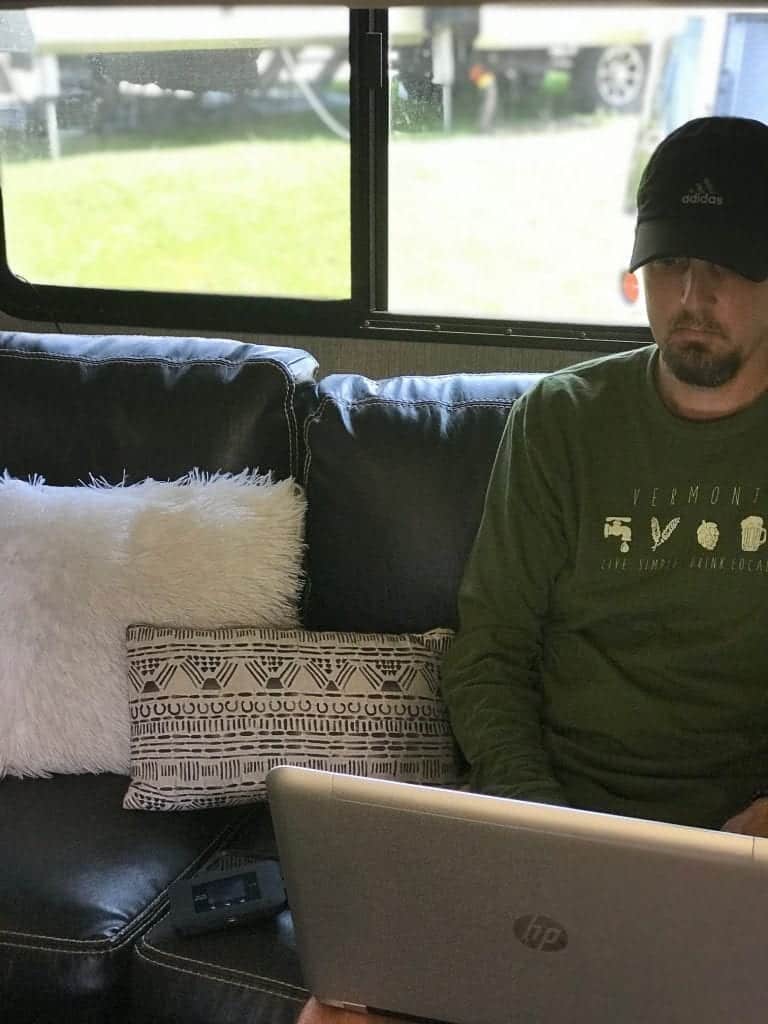
RV Internet Solutions to Stay Connected
I have to start by acknowledging our success was due in part to our unlimited data plan. If we did not have unlimited cellular data, we would have been up a creek without a paddle (and without much money).
During the month before we left on our big family RV adventure, I stumbled into an Unlimited Data plan with Verizon Wireless.
Many a jealous full-time RVer has confirmed for me that the Verizon plan is pure gold.
Unfortunately, that particular plan is no longer available, but keep it in mind as you read through our recommendations for mobile hotspots and boosters. You may already have a mobile data plan that will work or is even a better option.
Mobile Hotspot
Our Verizon Unlimited Data plan is actually called “The New Verizon Plan Unlimited”. The cost is $110 per month for this plan (based on my info).
On this plan, we have 15 GB of 4G LTE hotspot data per device, per month included. For us, this is a total of 60 GB on our four iPhones alone (when four of us are in the RV most of the year) and is what made RV internet service possible for us.
Everything else below is pretty much built on top of this solid foundation that Verizon has provided. So let’s keep it rolling.
Add-On Jetpack Hotspot
A Verizon Jetpack Review
In addition to our phones, I purchased a mobile hotspot, the Verizon Jetpack 4G LTE Mobile Hotspot – AC791L, for about $200 through Verizon Wireless shortly after we hit the road. This provides another 15 GB of high speed hotspot data per month for our RV internet service.
We are able to connect up to 15 wireless devices to this hotspot, so it more than meets our needs.
In total, this gives us up to 75 GB of high speed 4G LTE hotspot data per month through our Verizon plan. This is normally how the majority of our work gets done.
When we have used up the 4G LTE data on a device (this happens fairly often), the 3G speeds it drops to are sometimes still adequate to continue working at a fast pace. It just depends completely on our location at the time and on the “heftiness” of the work being done.
What About the Non-Hotspot Data?
Of course, we have plenty more 4G LTE data to use beyond that hotspot data I’ve been talking about, because this is an unlimited data plan. Officially, Verizon is free to slow down our data on a device after 22 GB of high speed data usage.
Have we experienced that slow down? No.
I don’t want to throw around the figures for total data that we have used monthly over this past year, but let’s just say that we have gone well into the triple digits (GB of data) on multiple occasions without any noticeable data slowdown. I know…we have been pretty shocked as well!
Total Verizon Wireless Cost?
As I mentioned, the Unlimited Data plan through Verizon has a sticker price of $110 per month.
When you tack on the line access fees ($20 per device), we hit a grand total of $210 per month to cover the vast majority of our data needs, excluding any payments for the devices.
Is that all we need? Well, sort of.
weBoost Drive 4G & 5G
With everything else I had on my plate (such as selling our house), mobile internet connectivity fell to the back burner.
I figured we would just have to get it figured out as we hit the road and encountered connection problems. I needed experience on the road before working out the optimal solution.
Essentially, I did not want to be throwing away good money on technology we might not even need. That’s reasonable, right?
But I also knew I needed to have something in place for the “rough spots” we would inevitably hit.
Enter the weBoost Drive Sleek to give us a little bit of peace of mind. This device is designed to boost a cell tower signal up to 32x when you find yourself in a spot with a weak (but existing) signal.
A booster does just that. It boosts an existing, albeit weak signal. Boost technology will not be a solution if you don’t already have a signal.
Be Aware of Two Things Before Purchasing this Device:
This device got us through the first six months on the road. It was not ideal for our situation because had up to six cellular devices in the RV. However, we made it work.
I didn’t gather empirical data to test connection speeds with and without the signal booster, but it seemed to enhance our ability to access a connection and get some work done.
Eventually, however, we needed something a bit “beefier” that was capable of boosting the cell signal for multiple devices simultaneously.
weBoost Drive 4G-M Booster
For us, the next logical signal boosting option for our 26-ft travel trailer was a weBoost Drive.
I’ll be honest, it is pricey. What helped my decision was a promotional offer.
Like many of our essential RV accessories, we bought this on Amazon. I recommend keeping a lookout for Prime Day and other discount seasons, such as around the holidays.
With the weBoost cell phone signal booster, everyone in the family benefits as we can all simultaneously receive a strong signal and be productive in the morning before heading out for an afternoon hike.
RV Size Matters
weBoost makes other cell signal booster products that might be a better fit for you and your RV.
It’s important to research booster options to purchase the right booster for your rig and avoid frequency modulation.
Take note that the size of your rig matters. If the external antenna (which pulls in the weaker cell signal) and the internal antenna (which broadcasts the boosted cell signal inside the RV) are too close together, you will experience frequency modulation.
Frequency modulation means that these two signals are interfering with each other because of their strength and proximity to each other.
In essence, you will lose any “boosting” benefit that the device is trying to provide.
If you have a 5th wheel or Class A motorhome that is closer to 35 or 40 feet in length, the Drive Reach RV model may be the right choice and provide you with maximum boost.
Please do your own research before making a purchase to ensure the product is compatible with your rig.
Lightning Digital AV Adapter
All of the internet solutions and devices I’ve covered so far would definitely fall under the “necessities” category. They get us up and running and able to get our work done with a reasonable amount of predictability.
But a digital AV adapter is more of a nice-to-have option. Actually, it’s more of a very-nice-to-have option.
It’s not critical or required for an internet connection, but it adds value for family entertainment purposes.
The Apple iPhone to HDMI Adapter can be purchased from Amazon or at an Apple store. It enables a connection between your iPhone or iPad and an external screen via HDMI cable.
Moreover, displaying your selected movie on the larger screen is done without using Hotspot data. It only uses regular data via your iPhone or iPad.
As an added bonus, your device will charge through the adapter while streaming your favorite show. This device enhances RV living, especially during rainy days when it’s time for family movie night!
Tips and Resources for RV Internet
Here’s the truth: We probably have done less to prepare ourselves for a reliable internet connection than most full-time RV families.
Many families we have met have data plans with at least two cellular carriers. The top two carriers for overall coverage and for popularity are definitely Verizon and AT&T.
Sprint and T-Mobile lack nationwide reach (especially the remote areas) and continue to trail the top two carriers.
If you can make it work in your budget, subscribe to data plans with multiple carriers to help ensure you have coverage throughout your road trip.
Additional Resources for RV Internet
If you are considering hitting the road, I encourage you to go take a peek at the Two Steps Beyond Coverage.
The app was created by the same folks who run Technomadia and the Mobile Internet Resource Center . Chris Dunphy and Cherie Ve Ard are hardcore techies! They cover everything you could ever want to know (and more) about staying connected on the road.
They offer a lot of free information, certainly enough to get you started. They also offer a premium access level for the minutiae and nitty gritty details about staying connected on the road.
Don’t Forget WiFi Connections
In addition to boosting and expanding your cellular plan, be sure to explore WiFi connectivity options. Establishing your WiFi options will help you stay connected without relying solely on multiple cellular carriers.
There are many WiFi signal boosting devices designed to help you to take advantage of free internet connections. You will be connected in no time at campgrounds, libraries, and even some mall parking lots.
Conclusion: RV Internet Solutions
When you work remotely and use that opportunity to also travel extensively, an internet connection is a priority. It’s critical in order to stay connected and remain productive. There is no doubt about that.
Don’t worry, we don’t work all the time! Probably less than we should, honestly.
Hopefully I shed a bit of light on the best way to stay connected from an RV. It is possible to be both productive and entertained during your time on the open road.
We wish you the best of luck finding the best RV Internet solution! After your research phase, remember to get outside, enjoy the sunshine, and keep on TREKKN!
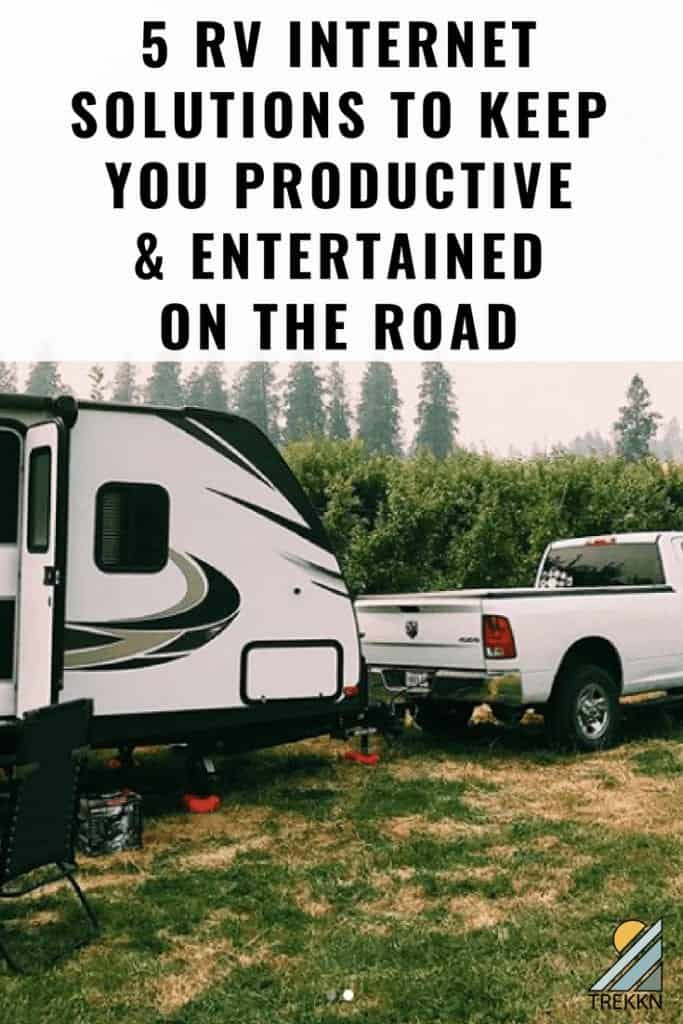

Todd loves a competitive game of table tennis, a breathtaking hike, and exploring new places. He lived and traveled in an RV with his family as they traveled throughout much of the US and parts of Canada. Todd has extensive knowledge about RV travel, safety, and accessories and has shared many of his stories here on TREKKN. When he’s not busy launching and building small businesses, you may find him staring at pictures of Glacier National Park (probably his favorite spot on earth).



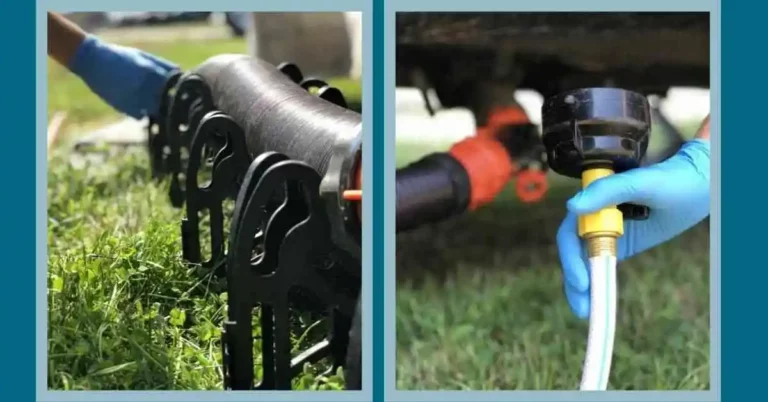





Thanks so much for your information. I am going to be living full time in my 35 ft Motorhome and I do gave Verizon hotspot device which works vey well. I was very interested in the iPhone adapter so I can hook the phone to my TV. Will look for it. Thank again.
You’re welcome Joanne! Let us know if you have any questions!
First, I thank you for your easy to understand article. Nice knowing there are others “still learning”. I am a retired, single female.
I recently purchased my first “tiny” 19’ travel trailer and am a total newbie at rv life. I like using my iPhone as a mini-computer & use it with a wireless printer. I use Comcast internet via a cable into my home. I do NOT subscribe to a tv cable service but do use a ROKU to stream HULU, Netflix, etc. On a recent (car only) roadtrip, I discovered the hard-way I had used all of my phone’s “data”……(had no idea what I had done, have never had it happen before). As you have probably guessed, I am pretty much a techno illiterate. Will it be possible for me to use my wireless printer, my ROKU to enjoy watching Hulu, etc while staying in FL campgrounds? If so, HOW? What specific items should I be considering? Any & all info you can offer is greatly appreciated.
Thanks for your comment and question and I’m glad to hear we provided some helpful info! I will be completely honest with you here and simply say that I don’t have enough information about your situation to really help out too much. I don’t personally have experience with a wireless printer or with a ROKU device, so I know nothing about how much of your phone’s data might be used for the printing functions nor about the “working relationship” between your phone and your ROKU (if any). That is completely new territory for me, so I can’t recommend any specific items.
You did mention that you had an issue with using up all of your data, but I’m not sure if you are referring to your cellular data or your phone’s hotspot data. Each cellular plan is different when it comes to hotspot data, but I know that while we were traveling we constantly struggled with running out of hotspot data (we have 15GB per line, per month of hotspot data with Verizon). So if the hotspot is the issue, check with your provider and find out how much hotspot data you have first (and how much additional data costs per GB), and this might give you a better idea of how to tackle your situation in Florida.
If you have any other info you can provide to clarify any of these points, let me know and I will be more than happy to try and help out…again. 🙂 Take care!
Todd
I work full time from home. I live in a rural area and my internet choices were Satellite or hotspot on my phone. After several days of searching I found UBIFI. It is a little on the pricey side because you have to buy the wireless modem outright and cost for me is $80 a month for service. Service is thru AT&T with no contract on any of it. Cancel anytime. The best thing is the modem has a menu where you can select mobile or stationary. I just found that part recently. We bought our first trailer in 2019 a 40’ mallard m335 from camping world. We made our first trip from Texas to Oregon. The wife has a serious internet addiction and I needed to work too. I have an unlimited data plan with our phones and I was able to get a portable hotspot on that same plan. It no longer offered and it though AT&T for the portable. However thru Ubifi I have unlimited 4G data with no throttling other than when att does maintence. So far we have traveled 7000 miles this year from Alabama To Oregon using the Ubifi mofi modem and I have not had any issues and was able to stream video and work play mmog games and the wife can keep up with FarmVille and face book. I don’t have the Ubifi website at the moment but search the inet and it should come up. Good luck anyway but for us this was a good solution to both my rural and travel internet issue.
Hi Paul, and thank you so much for sharing this information about UBIFI! I have honestly never heard of it before but will absolutely be checking out the details. It sounds like a coveted and affordable solution for RVers of many varieties.
That service may warrant its own post here on the site once I gather all of the details. Keep an eye out…
Happy trails, and thanks again!