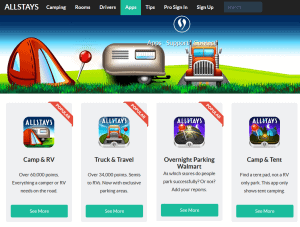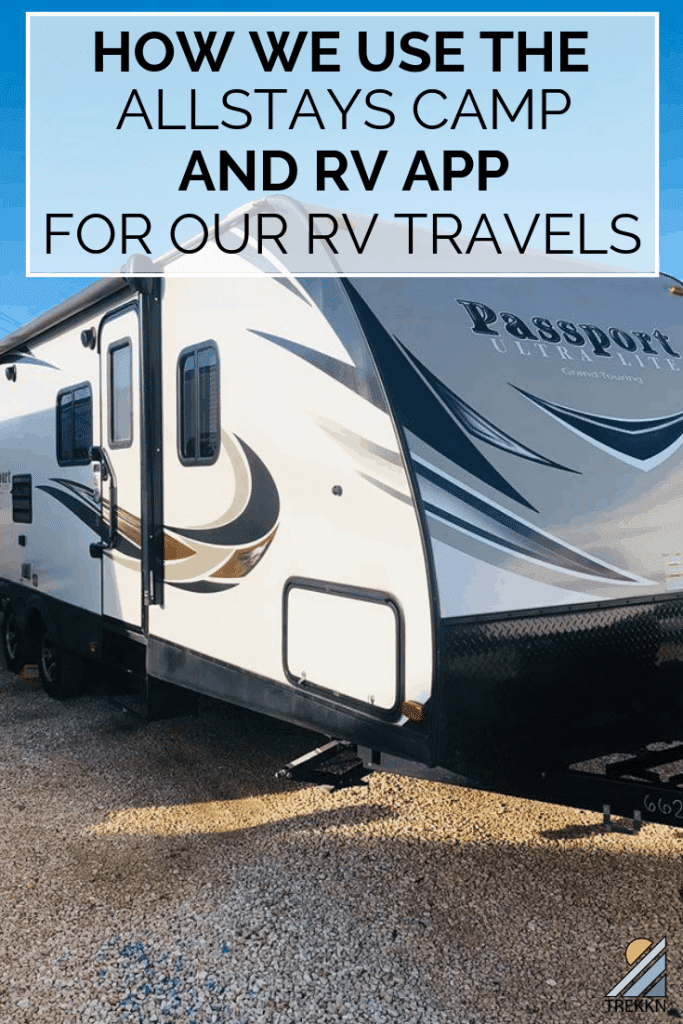Top Features of AllStays RV App We Used On the Road
You may not know this yet but with the massive growth of the RV industry as a whole, the market is being flooded with new products, services and (of course) apps to assist the RVer in their travels. The AllStays Camp and RV app is just one…but it’s one you should really know about.
During our preparation to hit the road full-time, I looked at quite a few different apps — some free and some paid. The AllStays Camp and RV app stood out as the leader in the marketplace when it came to usability, reliability and overall value.
I want to give you a good idea of how it actually came in handy for us during our travels so that you can hopefully determine whether it is a worthwhile purchase for your needs.

(After you read about how it helped us, go watch the App Overview Video that AllStays put together for you also. Always good to see it in action.)
Key Reasons We Used AllStays Camp and RV App
Each person and each situation is different. Depending on how you are traveling, how your rig is set up, and what your goals are for your RV travels, you are going to need different types of support and assistance along the way.
In my case, right after I determined which campground memberships made sense for our family (to keep our costs as low as possible), I turned to the RV travel apps to determine which ones would provide what we needed at a reasonable price.
It didn’t take long for me to purchase the AllStays Camp & RV app based on reviews and value. Here are the top features that I actually used during our 17 months on the road.
Affordable RV Overnight Parking
Along with fuel, your expenses for overnight accommodations will most likely be among the largest. Any chance to save a few bucks here and there is extremely welcome when traveling.
The AllStays Camp and RV app allow you to easily locate spots close by, or along an upcoming route, that offer you the chance to park overnight for free. And nobody dislikes free.
With the filtering options available in the app, you can choose to see Overnight Parking (ONP) spots such as roadside rest areas. You can click on each location and get more details about the experiences of others and any tips or info you need to know.
In addition, you can also filter for retail locations such as Walmart, Cracker Barrel and Cabela’s that often allow free overnight parking to RVers. In the app, it will give you specific details about each location and you can get an idea if other RVers have run into any problems during their attempts to stay at each spot.
We LOVE Our Public Lands
Finally, the app is even able to show you Army Corps of Engineers parking locations, National Forest locations, Bureau of Land Management (BLM) locations and other similar spots that give you the chance to boondock for free and save a few bucks.
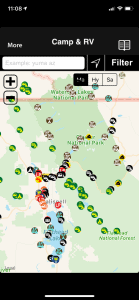
If you don’t use any other feature in the app, this overnight parking information alone is worth far more than the cost of the app if you only use it one time!
But if you just need to locate a good place to stay with full hook-ups nearby and don’t mind paying, they’ve got you covered there as well. All kinds of independent and chain campgrounds (KOA, Good Sam, etc.) are included in the filtering as well. These paid locations are rated according to cost so you can choose to only see those that make sense for your budget. Yup, that’s an added bonus for sure.
Liquid Propane Fill Locations
Let’s just say that I ran into a few situations during our travels that made it necessary to quickly locate businesses that could refill my propane tanks.
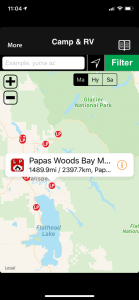
On our rig, we only had two 5 gallon (20 pound) tanks. When it got really cold (I’m looking at you Utah and Colorado), those tanks seemed to empty in the blink of an eye.
It was not uncommon for the RV park or campground where we were staying to only have certain hours or days for propane refill. Which meant that I had to use the AllStays app more than once to locate the nearest fill location and make a bit of a drive. It was either that or freeze! My wife wasn’t really on board with that option.
Having this feature built into the app made it very easy, and less stressful, when the unexpected occurred and our toes needed heat NOW.
RV Dump Station Locations
In those situations where we overnighted without hookups, we needed a nearby dump station in the morning to offload that extra weight. Fuel costs enough as it is, so I had no desire to haul around that extra weight on our way to a new location.
Being able to quickly find dump stations close to our location, and get all the details about cost, hours and the experiences of others was extremely handy.
Using the app’s simple “RV Dumps” filtering option instead of trying to conduct an internet search and wade through all of that mess helped me keep my sanity.
Believe me, there are days when you have to be careful to hang on to every ounce of sanity you have left. So this particular feature saved the day for me more than once.
Fuel Stops That Accommodate A Large Rig
Some of the most stressful times that I experienced on the road were those where I made stops at gas stations not build for large rigs. I mean, trying to navigate in tight spaces is hard enough. But doing it in spaces where folks are trying to move fast and there are highly flammable liquids involved is just no bueno.
So for me, being able to use the filter for truck stops (AM Best, Flying J, Pilot, Loves, TA, etc.) helped to keep me out of stressful situations. I took any chance to avoid increased risk of damage to property or my own rig. Nobody needs that!
On top of the ease of navigating these locations, I also had a Good Sam membership that allowed me to save 5 cents per gallon at any Pilot or Flying J location. I was able to filter just for these locations and lower my stress level and my fuel bill at the same time. Nice!
Low Clearance Spots that Could Spell Disaster
When I got started with RVing, I immediately got a good measurement on the height of my travel trailer. I needed to know precisely how much clearance I needed to avoid damaging my own rig and potentially endangering the property or lives of others.
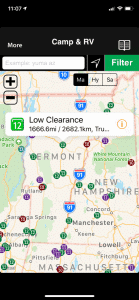
This is an absolute must that others have neglected and paid dearly for.
In the app, you can filter for Low Clearance locations from the 7-8 ft mark all the way up to 15 ft. In our explorations of the northeastern portion of the US, where low clearance bridges are far more common, this little feature definitely came in very handy. All disaster averted successfully.
What’s Your Favorite Feature of the AllStays App?
As I said before, each person’s situation is different. The features that were most helpful and beneficial for us may not be the same features that really stand out for you.
That’s why this app is so great! You can make it work for you with a full set of features and filters that make it fit your needs. There’s just nothing not to love here, especially at such an affordable price.
We haven’t even really scratched the surface of the valuable information available within the app, honestly. There is so much more and you owe it to yourself check it all out before making a decision. At the very least, watch the following AllStays Camp and RV App Overview.
But I would really like to know: Which features do you find the most useful in your RV adventures? If you’ve got a story to go along with it, please share below!
And don’t forget to keep on TREKKN. Cheers!

Todd loves a competitive game of table tennis, a breathtaking hike, and exploring new places. He lived and traveled in an RV with his family as they traveled throughout much of the US and parts of Canada. Todd has extensive knowledge about RV travel, safety, and accessories and has shared many of his stories here on TREKKN. When he’s not busy launching and building small businesses, you may find him staring at pictures of Glacier National Park (probably his favorite spot on earth).